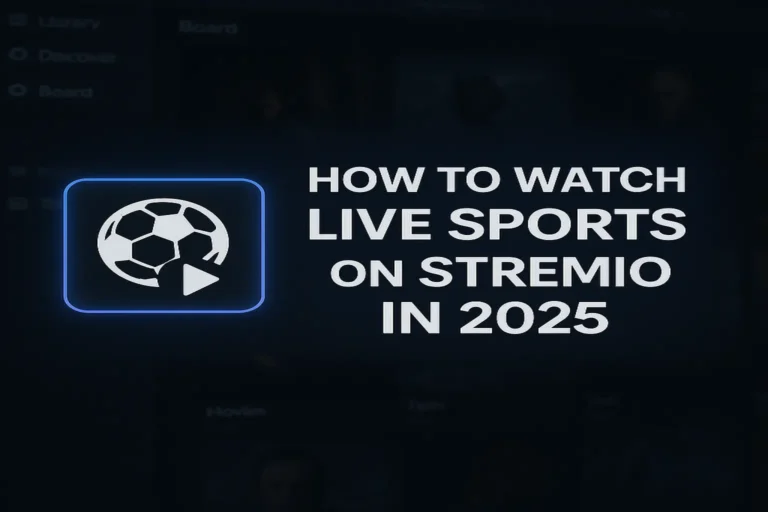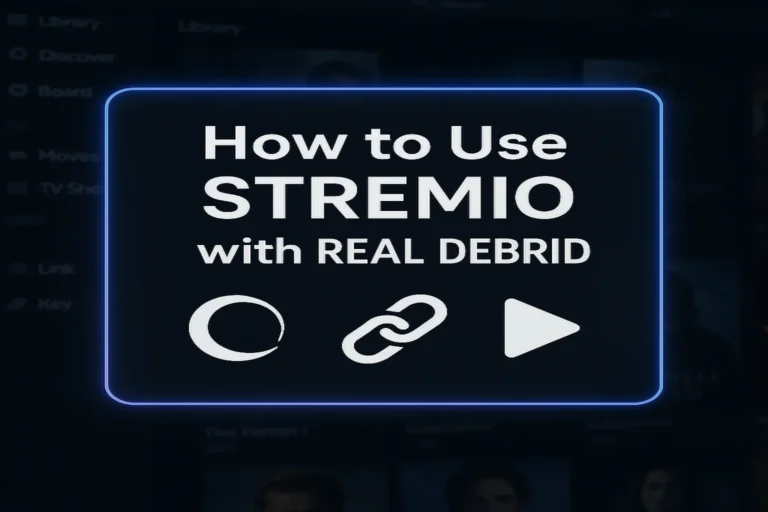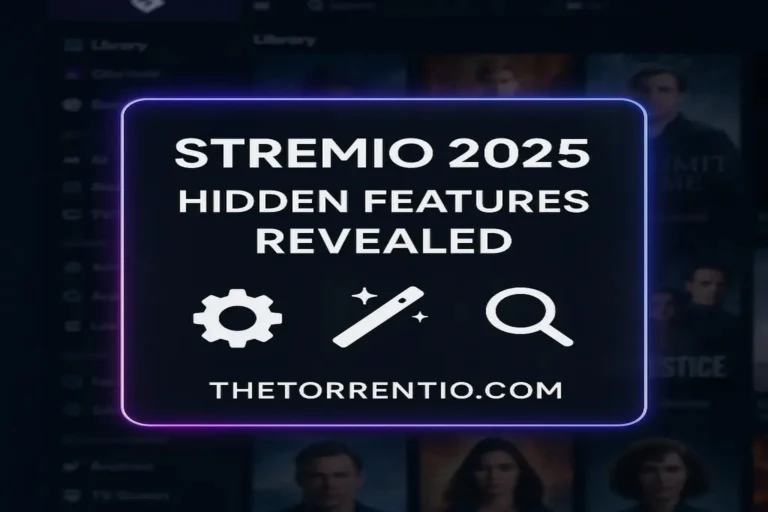Connect Stremio with Trakt.tv
How to Connect Stremio with Trakt.tv in 2025 (Sync Watchlists Easily)

If you love watching movies or shows on Stremio, you probably know how frustrating it can be to remember what you’ve already watched, especially if you use multiple devices. That’s where Trakt.TV comes in. It automatically tracks everything you watch and syncs it with your watchlists, ratings, and progress.
In this guide, you’ll learn how to connect Stremio with Trakt.tv in 2025, why it’s worth doing, and how to fix common sync issues, all in simple steps.
What is Trakt.tv and Why Use It with Stremio?
Trakt.tv is a powerful tool that tracks your movies and TV shows across different apps. It keeps all your viewing data — like watch history, favorites, and episode progress — in one place.
When you connect Trakt.tv with Stremio, you get:
- Automatic syncing of what you watch
- Shared watchlists across devices
- Personalized recommendations
- Easy progress tracking (so you never forget where you left off)
In short, it makes Stremio smarter and more convenient.
Step-by-Step: How to Connect Stremio with Trakt.TV (2025 Method)
Connecting your Stremio app to Trakt.tv is super easy. Just follow these steps:
Step 1: Open Stremio
Launch your Stremio app on your PC, Android, or Smart TV. Make sure you’re logged in to your Stremio account.
Step 2: Go to the Add-ons Section
Click the puzzle icon (Add-ons) on the left sidebar to open the add-ons catalog
Step 3: Search for Trakt Add-on
In the search bar, type “Trakt”.You’ll see the Trakt Scrobbling Add-on or similar Trakt integration.
Step 4: Install the Trakt Add-on
Click Install and allow Stremio to integrate with your Trakt account.
Step 5: Authorize the Connection
Once installed, Stremio will show a Trakt authorization code.
Visit https://trakt.tv/activate on your browser, log in to your Trakt account, and enter the code displayed in Stremio.
Step 6: Confirm and Sync
After confirming, your Trakt and Stremio accounts will be linked. Now, every movie or show you watch in Stremio will automatically sync to your Trakt profile including ratings and progress.
Benefits of Syncing Stremio with Trakt.tv
Here’s what you gain after connecting both platforms:
- Automatic Watch History – No need to manually track what you’ve watched.
- Cross-Device Syncing – Resume your shows anywhere, anytime.
- Personalized Stats – Trakt gives you insights into your viewing habits.
- Smart Recommendations – Get suggestions based on your past activity.
- Backup for Watchlists – Even if you reinstall Stremio, your lists stay safe.
Fix: Trakt Not Syncing with Stremio (2025 Solutions)
Sometimes, users face syncing issues. Try these quick fixes:
- Reauthorize your Trakt account from Stremio’s add-on settings.
- Clear cache in Stremio → Settings → Storage → Clear Cache.
- Ensure both Stremio and Trakt are using the same user accounts.
- Update your Stremio app to the latest version (2025 builds are faster).
- If still not working, remove and reinstall the Trakt Add-on.
Pro Tip: Use Trakt with Real-Debrid in Stremio
Want smoother streaming? Combine Trakt.tv + Real-Debrid + Stremio.
This combo gives you:
- Higher-quality links
- Faster streaming
- Auto-sync with Trakt’s tracking system
It’s the best setup for serious streamers in 2025.
Conclusion!
Connecting Stremio with Trakt.tv in 2025 is one of the easiest ways to organize your streaming life. You’ll always know what you’ve watched, what’s next, and where you left off across every device.
If you haven’t tried it yet, follow the steps above and enjoy a smarter, fully synced entertainment experience. Once you do, you’ll wonder how you ever streamed without it.