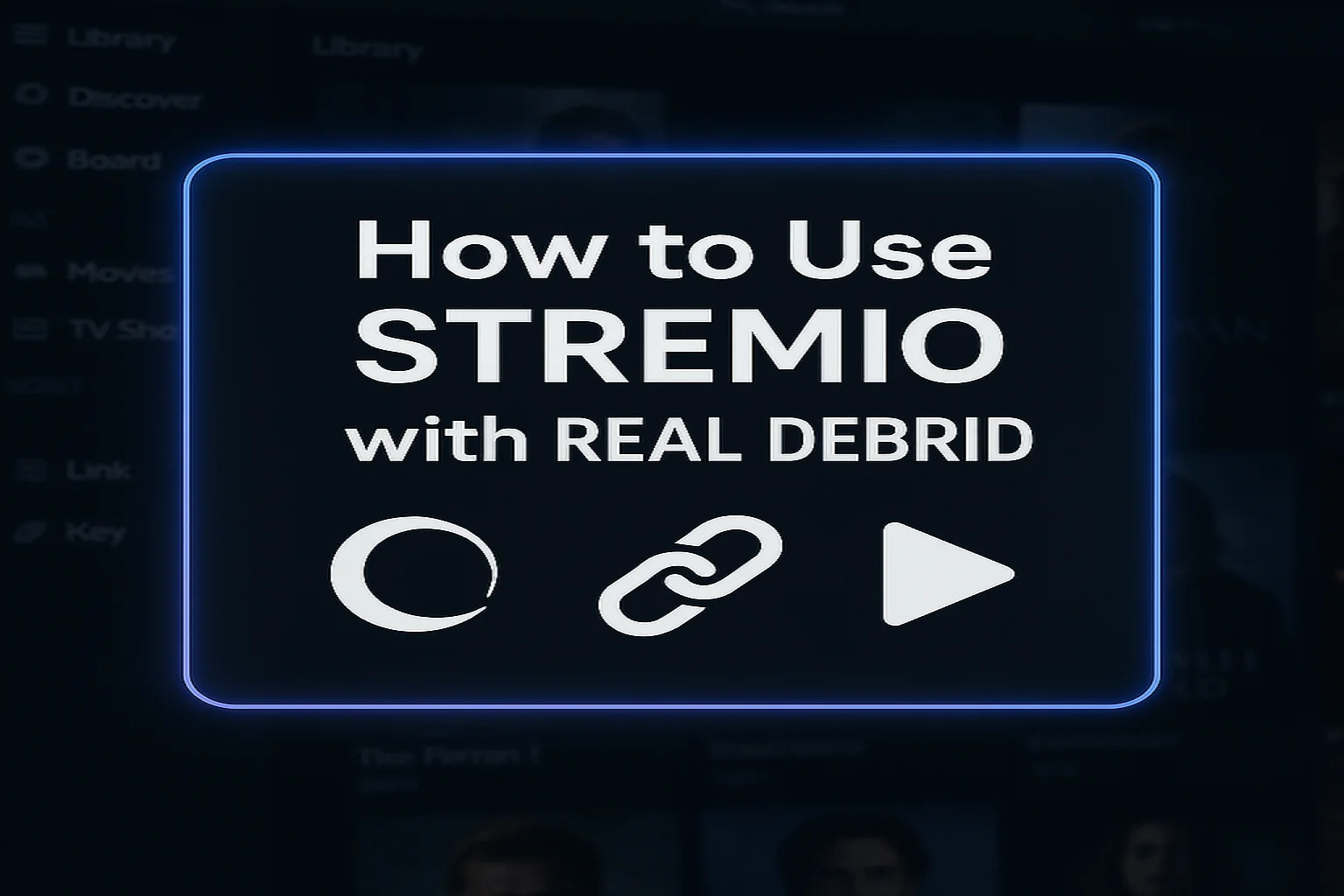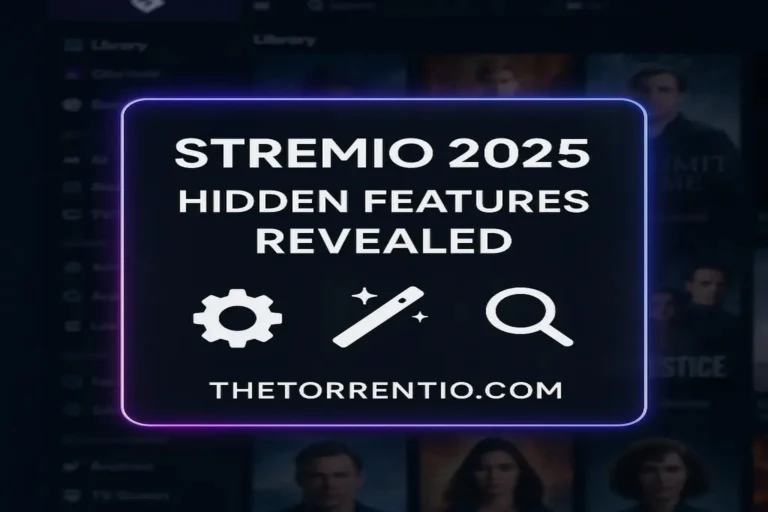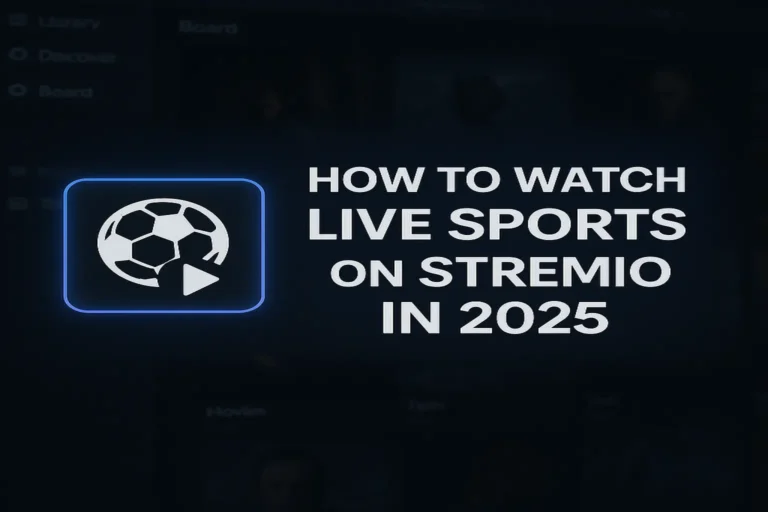How to Use Stremio with Real-Debrid
How to Use Stremio with Real-Debrid for HD Streaming (2025 Guide)
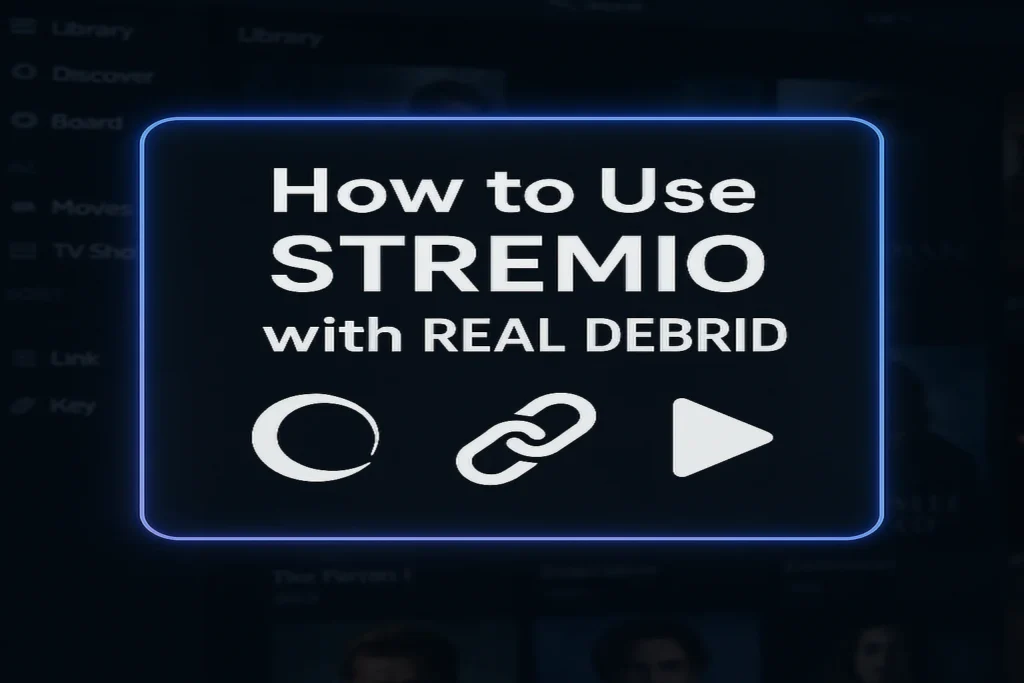
If you’ve ever faced buffering or low-quality streams on Stremio, Real-Debrid is your ultimate fix. In 2025, connecting Real-Debrid to Stremio gives you access to premium, high-speed links and ad-free streaming. Whether you love movies, shows, or live content, this combo delivers smooth, HD playback every time.
Step-by-Step Guide: Connect Real-Debrid with Stremio
1. Create a Real-Debrid Account
Go to real-debrid.com and sign up for an account. Choose a premium plan to unlock full-speed servers and HD sources.
2. Install a Debrid-Compatible Add-on
Open Stremio → Go to Add-ons → Community Add-ons → Search “Torrentio” or “Orion.” These add-ons work perfectly with Real-Debrid.
3. Authorize Real-Debrid
Once the add-on is installed, click “Configure.” → You’ll get a Real-Debrid authorization link. Visit the given URL, log in to your Real-Debrid account, and enter the code shown in Stremio.
4. Refresh & Enjoy HD Streams
Return to Stremio, open a movie or show, and refresh sources. You’ll now see Real-Debrid links—these are faster, high-quality, and buffer-free.
Benefits of Using Real-Debrid with Stremio
- Stream Full HD & 4K content smoothly
- Fewer broken or dead links
- Premium download speeds
- Works with multiple add-ons
- No ads or pop-ups
Pros & Cons
| Pros | Cons |
| Faster and higher quality links. | Real-Debrid is a paid service. |
| Works across all major devices. | Some add-ons may require manual setup |
| Simple setup process. |
Frequently Asked Questions (FAQs)!
Conclusion!
Using Real-Debrid with Stremio in 2025 is the easiest way to enjoy faster, HD-quality streaming without interruptions. It unlocks premium links that regular users don’t see, ensuring a top-tier experience for movie lovers and binge-watchers. Set it up once — and say goodbye to buffering forever.